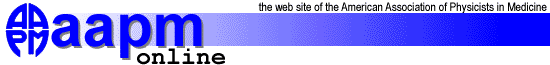|
Audio Visual Guidelines
for
Oral Presentations
For the 43rd AAPM Annual Meeting, each scientific session
room will be equipped with:
1. Two 35 mm slide projectors for single or dual projection of 35mm
slides.
2. One digital projection system for single projection of Microsoft
PowerPoint Presentations.
3. A PC with monitor with configuration shown below.
No overhead projectors or TV/VCR displays will be provided.
|
Speaker Ready Room – Room 253A
|
The Speaker Ready Room at the Salt Palace Convention Center is located
on the second level in Room 253A.
It will be equipped with the necessary equipment to review of 35mm slide
presentations and Microsoft PowerPoint Presentations. Personnel staff
will be available to assist you with the viewing or testing of your
presentation.
Saturday, July 21 - Wednesday, July 25: 7:00 am - 6:00 pm
Thursday, July 26: 7:00 am - 12:30 pm
| If you plan to use
35mm slides in your presentation |
To insure maximum readability of your slides, please use a font size
of 24 or larger whenever possible and use highly contrasting colors (e.g.,
white or yellow letters on a dark blue background; avoid red letters on
a dark blue background).
Slide carousels will be available.
Please visit Speaker Ready Room 253A prior to your presentation to review
slide order/orientation.
|
If you plan to use Microsoft PowerPoint in your presentation
|
For a timely flow of presentations, presenters WILL NOT be permitted
to hook a laptop to the digital projector.
Presenters must bring their Microsoft PowerPoint presentation on PC formatted
media to the meeting, as described below.
_ If attending the meeting for the entire week:
- The DAY PRIOR to your presentation - Please bring your CD,
ZIP100, 3.5” disk, or JAZZ media to Speaker Ready Room 235A the day
before your session during the same hour as your scheduled presentation
to load the file into the presentation library and test your presentation.
We recommend visiting the same hour as your talk to reduce the number
of people in the Speaker Ready Room at any given time and to allow for
each presenter to have ample opportunity to speak with a technician
if necessary. All presentations loaded into the library will be transferred
to the PC in the room where the presentation will be held. Librarians
and technicians will be on duty in the Speaker Ready Room to assist
you with checking your talk and depositing your file into the library.
The support staff will not assist with the editing of files.
- The day of your presentation - Please bring your CD, 3.5” disk,
or ZIP100 media with you to the presentation room as a backup in case
of emergency. Please note there will be no JAZZ drives in the presentation
room.
_ If attending the meeting only for the day of your presentation:
- It is strongly recommended that you visit Speaker Ready Room
235A to test the presentation and check it into the presentation library.
- After testing your presentation, you should carry your original media
to the meeting room as a backup.
- If you do not test your file in the Speaker Ready Room, you will
take your CD, 3.5” floppy disk, or ZIP100 media to the presentation
room.
- PLEASE BE ADVISED, If you opt NOT to check in your presentation into
the presentation library in the Speaker Ready Room, you will be responsible
for loading your presentation onto the digital computer system in the
meeting room. No technician will be available to assist with this process.
The technician will only be responsible for assisting with the loading
of slide presentations.
- PLEASE BE ADVISED, Session Chairs have been instructed to keep the
session on schedule. If you opt NOT to test your presentation in the
Speaker Ready Room and check it into the presentation library and there
is a problem with the file that you have hand carried to the meeting
room, you will be asked to either give your talk without the computer
presentation or withdraw your talk altogether.
|
Plan your PowerPoint Presentation to be presented on a PC with
the following configuration
|
Hardware
Pentium II 300/ 128 MB RAM / 4.3 GB Hard Drive / Sound Blaster 64
Sound)
Software
Windows 98, Microsoft PowerPoint 2000, Microsoft Media Player (MPG,
AVI)
|
Miscellaneous Information
|
- There are known Mac to PC conversion issues with embedded movies
in PowerPoint presentations. For details see:
http://support.microsoft.com/support/kb/articles/Q201/3/08.ASP?LN=EN-US&SD=gn&FR=0
- Internet access may not be available from the presentation rooms.
- At the end of each day, the presentations for that day will be deleted
from the presentation room PCs and the library and will not be retrievable
by presenters.
- No one other than the presenter will have access to the presentation
file once it is checked into the library.
Please send an email to woodward@aapm.org
if you have a question about the configuration of the presentation PC,
or if you have needs that exceed the standard machine configuration.
All requests will be handled on a case-by-case basis.
|